How we're using AI to improve Frontend Development
1 year ago
1. Getting started with AI in frontend development
The world of web development is always changing. To stay ahead, we've started using AI in our frontend development process. This isn't just about following trends, but about actively finding new and better ways to build products.
As computer scientist Alan Kay said, "The best way to predict the future is to invent it." And that's what we're trying to do with our new AI-powered way of working.

2. Our tool set: Vercel v0, Tailwind CSS and shadcn/ui
We have carefully chosen our tools for AI-assisted frontend development. Let's look at each one.
Vercel v0
This is our AI coding helper. It's like having a smart assistant that can write and change code. We tell it in simple words what we want, and it creates the code for us. For example, if we say, "Make a button that changes colour when you click it," v0 will write the code to do that.
Tailwind CSS
This tool helps us to style our websites quickly. Instead of writing long CSS files, we use short, ready-made classes. It's like having a big box of Lego pieces for styling. We can say, "Make this text big and blue" just by adding a few words to our code.
shadcn/ui:
This gives us ready-made components that we can easily change. Components are like building blocks for websites - things like buttons, menus or forms. With shadcn/ui, we start with a good looking component and then change it to fit our needs.
Vercel v0 helps us to write the code, Tailwind CSS makes styling easy and shadcn/ui gives us a head-start with ready-made parts. By using these three tools together, we can work faster and make better websites.
3. Our AI template streamlines development of new applications
We've created a special AI template for starting new projects. This template is like a recipe that has all of our favourite ingredients ready to go.
Our template contains:
1. A folder structure that keeps everything organised.
2. Tailwind CSS that is already set up and ready to use.
3. A collection of shadcn/ui components that we use often, such as Buttons, Table, Inputs, Selects and so on.
4. Examples of how to use v0 to generate code are included in a README file.
5. Some basic pages and layouts to start from.
When someone on our team starts a new project, they use this template. This saves a lot of time because they don't have to set everything up from scratch. In fact, they can start building the actual website right away - it’s as simple as that.
Here's an example of how this works in practice:
1. Developers need to make a new website for a client.
2. They start by creating a new repository from our AI template.
3. They already have a basic structure and some styled components to work with.
4. They can ask v0 to help them to create any new parts that they need, based on project specifications and/or visuals.
5. They customize the existing parts by using Tailwind CSS.
6. They can finish the website much faster than starting from nothing.
As an added bonus, this template helps everyone on the team to work in the same way, which makes our projects more consistent and easier to manage.
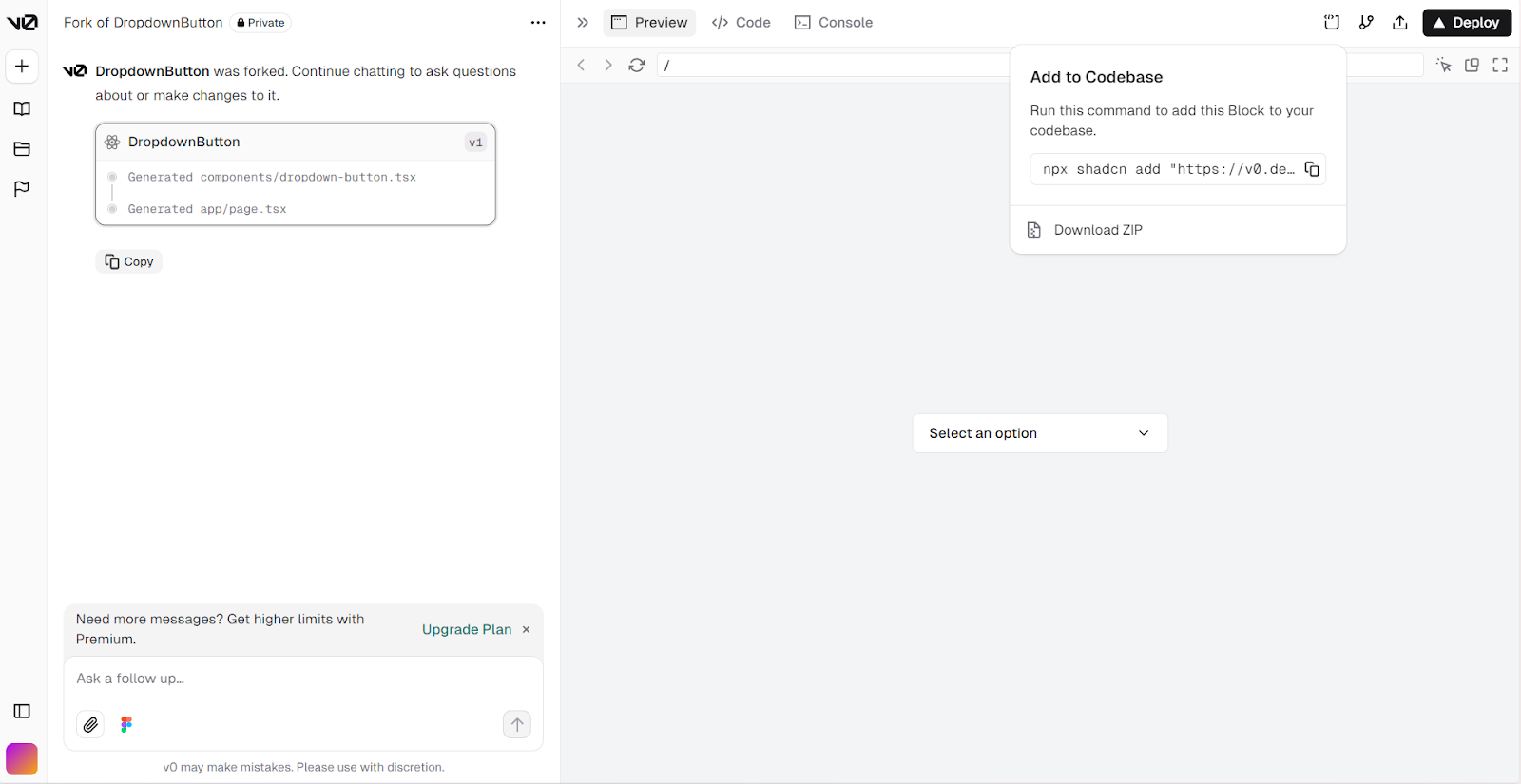
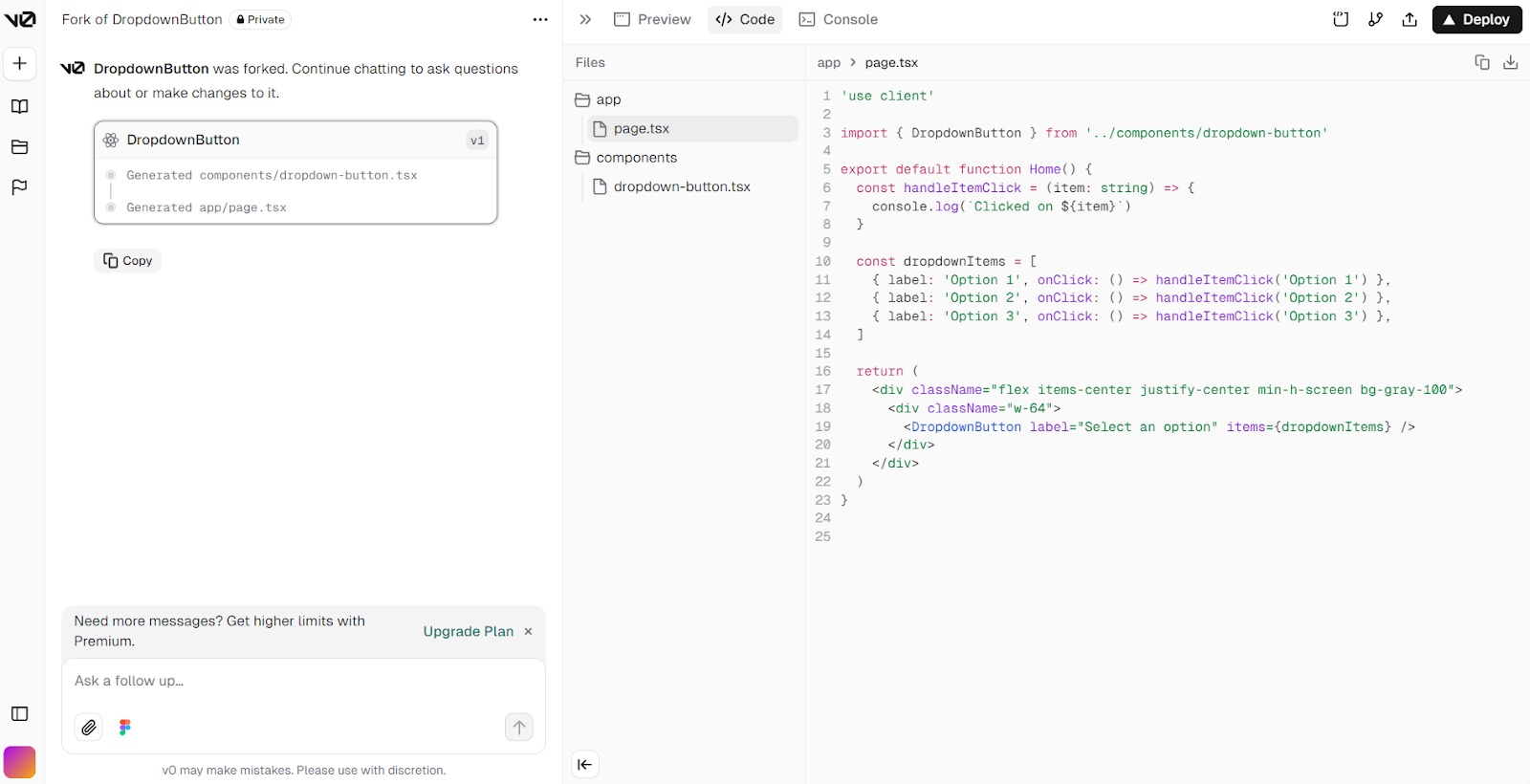
4. Creating and changing components with AI
The most exciting part of our new way of working is using AI to create and change components. A component is a reusable piece of a website, like a button or a menu. These components are the building blocks of our websites, and making them with AI is changing how we work.
Here's the process: when a developer needs to make a new component or change an existing one, they ask Vercel v0 for help. They describe what they want in simple words, and v0 writes the code for them. This makes our work much faster and lets us try out new ideas quickly.
For example, let's say we need a new component for displaying product information. Instead of writing all the code from scratch, a developer might ask v0 something like this:
"Create a component that displays product details. The component must include a product image, title, price and a 'Buy Now' button. Ensure that the system displays product details correctly on both mobile phones and computer monitors."
V0 understands this request and quickly generates the code for the component. It includes all the necessary parts - the image, title, price, and button - and makes sure that it looks good on different screen sizes.
Then it gets even more fun because the developer can use a v0 editor built-in feature called "Add to codebase” to copy the component as follows:
npx shadcn@latest add "<link to your component>".
As as result of running the above command in the terminal, everything gets installed into the project!
5. The importance of testing AI-generated code
Although AI is a powerful tool in our development process, it’s crucial to remember that it’s not perfect and it has upsides and downsides. AI-generated code must be carefully validated to confirm that it meets the specific requirements of our projects.
Undoubtedly, we need to make sure that the AI-generated code does exactly what we asked it do. Because AI often lacks full contextual understanding, it may make assumptions that are not applicable to our unique use case. It is therefore essential to assess whether the code is clean, efficient and precisely aligned with our expectations. Usually, AI does not do the whole job for us. AI can make mistakes, overlook nuances and even introduce new errors in the code. Therefore, AI does not replace the need for human oversight and we strictly test any changes suggested by AI.
At Digica, our testing process for AI-generated code includes careful code reviews and functional testing that ensure that the component or feature works as expected. In this way, we can enjoy the full benefits of AI-assisted development whilst maintaining high quality and reliability in our projects.
Our AI tools are particularly well-suited for smaller projects with straightforward requirements and less complex component libraries, allowing us to work more efficiently and precisely. However, for larger and more advanced projects that demand advanced libraries or frameworks, more comprehensive solutions are often a better fit. By tailoring our approach to the needs of each project, we ensure we’re using the most effective tools to achieve optimal results.
6. Benefits and future of AI-assisted frontend development
Our new AI-powered approach is already helping us a lot. We can build software faster, and our code is more consistent across different projects and team members.
More importantly, this approach is changing how our developers think about solving problems. By letting AI handle some of the routine coding tasks, our team can focus more on designing good user experiences.
Looking ahead, we're excited about using AI even more in our work. As these tools get better, we think that we'll be able to work even more efficiently and creatively.
In conclusion, using AI in frontend development isn't just a passing trend - we believe it's the future of web development. By using these new technologies now, we're getting ready to create better and better products for our clients.